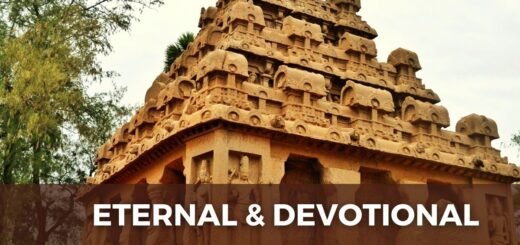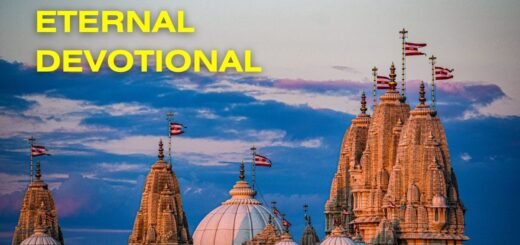Somnath Temple E Pass Online Booking Details Cost Contact
Know More About Somnath Temple E Pass Online Booking Details Cost Contact, Darsh Procedure, Aarti, Timings, and Information Here.
The Somnath Jyotirlinga Temple is a famous temple in India, as it houses one of Lord Shiva’s 12 Jyotirlingas. The Somnath Temple can be found in Prabhas Kshetra, which is close to Veraval. The Somnath Mandir is in the Saurashtra region of Gujarat, which is located on the state’s western coast. It is known as the Somnath jyotirlinga Temple, and it is the first temple on the list of jyotirlinga Temples in India.
Somnath Temple E Pass Online Booking Details Cost Contact
The Somnath Temple that exists in its current form was constructed for the seventh time. It has been said that God himself fashionised the gold that was used to construct the temple, Maitraka monarchs of Vallabhi in Gujarat were responsible for the reconstruction of the Somnath Jyotirlinga Temple in the seventh century.
In the year 725, the Arab governor of Sind, whose name was Junayad, was responsible for the destruction of the second structure. In 815, during his tenure as King of Pratihara, Nagabhata II built the third structure.
Somnath Temple E Pass Online Booking Details Cost Contact
Mahmud Ghazni, who ruled at the time (1024), looted the temple. He took camel loads full of gems and other valuables with him. The temple was reconstructed for the fifth time between the years 1026 and 1042 by the Paramara King Bhoj of Malwa and the Solanki King Bhima of Gujarat (Anhilwara).
The Sultanate from Delhi then caused its destruction between 1297 and 1394.. Aurangzeb, the Emperor of the Mughals, launched the final assault in the year 1706. The current structure of the temple was erected in 1995 by the Shree Somnath Trust with assistance from the Government of India. Shree Somnath Trust is responsible for the upkeep of the Somnath Temple in the modern day.
Online Reservations for Somnath Darshan
- Many worshippers from all over the world want to know how they can schedule an online Darshan at the Somnath Temple. Many people want to know how to schedule a visit to the Somnath Mahadev Temple for a live Darshan, and so we’ve laid out the full process for doing so here.
- A necessary first step is to visit the Somnath Temple’s official
- Look to the Breaking News Page for More Details
- After that, go to the Somnath website’s other link and enter your information (member count, names of all attendees, addresses, phone numbers, email addresses, and so on).
- Next, please provide identifying documentation and click the “Submit” button.
Quick and Easy Online Darshan Appointment Scheduling - The online Somnath Temple Trust Room Booking service makes the guest rooms at the Shree Somnath Trust available to pilgrims. The Trust is responsible for maintaining a VIP Guesthouse, in addition to eighteen additional guest houses, and a budget dorm. There are a total of 200 guest rooms available at the trust’s lodging facilities. Sagar Darshan Atithigruh, Lilavati Atithigruh, Maheshwari Samaj Atithi Gruh, Tanna Atithigruh, Dharmashala, and Sanskritik Bhavan are only some of the names of these inns.
- Enough Rooms are Available for Online Booking at the Somnath Temple Time of departure is 10:00 AM
- The Gold Standard for Internet Hotel Reservations and Lodging at Somnath Temple Time of Check-In: 11:00 A.M.
Guidelines To Follow
Believers are urged to stick to Regulations issued by the Trust / Local District Administration. Opening hours for temple visits are from 7:30 a.m. to 11:30 a.m. and from 12:30 p.m. to 6:30 p.m. Visitors visiting the Temple are asked to refrain from doing so during the Aarti ceremony. Visitors above the age of 65 and kids younger than 10 are asked to stay away.
This Is All About Somnath Temple E Pass Online Booking Details Cost Contact
Click Here To Know More About Somnath Temple E Pass Online Booking Details Cost Contact
Click Here To Know More About Badrinath Temple Darshan Tickets Online Booking Pooja Cost