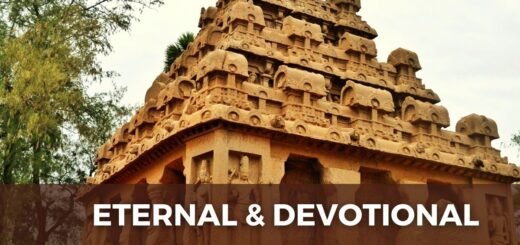2022 Sabarimala Online Darshan Booking Mandala Pooja
See below for the 2022 Sabarimala Online Darshan Booking Mandala Pooja, Sabarimala Ayyapa Swamy 41 days Mandala Pooja Online Darshan Booking here.
At the Sabarimala Sree Dharma Sanstha Temple, Lord Ayyappa is revered. It is Kerala’s most well-known and significant Sanstha temple. On Mandala Pooja, Makaravilakku, Vishu, and the first day of every Malayalam month, it can only be utilized for worship, according to the official website sabarimala.kerala.gov.in. Therefore, fans desire to use the website to reserve a spot in line (Q).
In order to make pilgrims’ trips to Sabarimala simple and pious, the Travancore Devaswom Board has announced the development of an online booking and pre-ordering system. This system will allow pilgrims to reserve and acquire the services they require ahead of time.
Ayyapa Swamy Mandala Pooja Darshan Sabarimala:
To reduce traffic, the Travancore Devaswom Board created an official website For the months of July, August, September, October, November, December, and January 2022 and 2023, devotees should use the platform to reserve their online Darshan tickets (Sabarimala Virtual Q vouchers). Up to 25,000 visitors are permitted daily by the Keralan government to enter the Sabarimala temple.
Click here to Book Ayyapa Swamy Darshan Tickets
Sabarimala Vratham 41 Days Pooja Mala Deeksha Rules Mandala Puja
2022 Sabarimala Online Darshan Booking Mandala Pooja
- Enter the login credentials on the Sabarimala website page.
- Go to the page and click the “availability” button to open new tabs.
- the following URL: sabarimalaonline.org/#/anonymousDarshan
- Select the desired month and time. Any date or time of the month will be displayed on the page.
- The page will display the available times and dates on the screen. To guarantee a spot, the user is advised to purchase tickets in advance.
- Be aware that the availability date will only be displayed at certain times. Users cannot pick their own dates using this.
- The date is free when it is green, whereas it is already taken when it is red.
- Enter your name, the amount of IDs you need, the user’s photo, and any dates and times you want.
- Click the “book” button on the page after you have double-checked the information.
- The user’s reservation details will be displayed on the screen and downloaded.