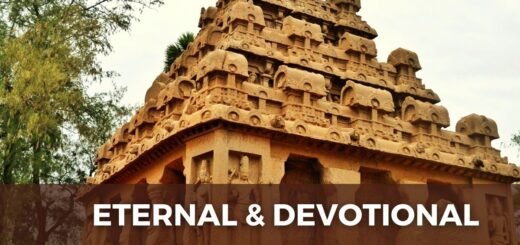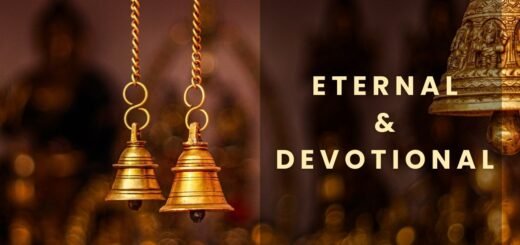Sahasra deepalankarana seva booking online
Know the Latest Update and Information about Tirumala Sahasra deepalankarana seva booking online, TTD Unjal Seva, TTD Tirumala Sahasra deepalankara Seva.
TTD allows Pilgrims to Participate in Tirumala Seva’s Virtually Online, where priests will do seva on behalf of pilgrims, and devotees must watch the seva on SVBC TV Channel / Live on SVBC Youtube Channel. While executing the service, priests will read the Gothrams of the devotees attending on that day.
Tirumala Sahasra deepalankarana seva booking online
The best aspect about this is that pilgrims are eligible to get a Special Entry Darshan Ticket, which is a limited-entry ticket. Special quota instead of the standard Special Entry Darshan Quota. Occasionally, these special quota seats are available even though the standard Rs. 300 darshan tickets have sold out. Similar to the ttd darshan under Rs. 300 Special entrance ticket, you will be permitted to stand in the same line. You may choose a seva date for this month and a darshan date for the next month. Hope you now have an understanding of What is Virtual Seva in Tirumala. You may continue reserving the tickets by completing the steps listed below.
Click here for Tirumala Luggage Counter details
What Does a Sahasra Deepalankarana Seva Ticket Include?
It Includes Two Components
- Virtual Seva: You must see Seva on the SVBC TV Channel from your home.
- Special Entry Darshan Ticket:: You Must Visit the Tirumala Balaji Main Temple in Person to Receive Darshan.
- Only Seva Participation is virtual; darshan at the Main Temple.
Check here for Tirumala Live Darshan Crowd Status
Click here for Tirumala Special Entry Online Booking
How to book Tirumala Sahasra deepalankarana seva:
- Visit TTD’s official website and sign in with your credentials
- After logging in, click the hamburger menu on the page’s left.
- Choose Srivari Temple, Tirumala from the drop-down menu
- Select the Sahasra deepalankarana seva from the dropdown menu.
- Select a date for service and you will be presented with the available tickets and a little circle next to Rs. 500.
- Then, if you want to adjust the number of tickets, you may click the little up arrow as seen in the figure; the minimum is one and the maximum is two. Then Click “Proceed”
- Enter the Pilgrims information like Name, Age, Gender, Choose Aadhar Card and enter your Aadhar Card Number, Gothram, Email, and Mobile Number. Ensure that the information are correct.
- Click the little Circle next to the Providers to choose a Payment Gateway. Then Select the Now Pay button
- Please provide your card information and make a payment.
- After successful payment, you will receive a pop-up similar to the one shown below, which enables you to purchase the darshan ticket; select Yes if you prefer to book the darshan immediately.
- You may have darshan once within one year after the Virtual Seva date. Even if you are not interested in Darshan at the moment, you may purchase a Darshan ticket later by navigating to Menu > Transaction History > Virtual Seva > Book Darshan Ticket.
- Then You will see a calendar with the availability status of Darshan tickets. This is the Special Entry Darshan Ticket you will get along with your Virtual Seva Ticket. No further payment is required for this Darshan Ticket.
- Although this is a Rs. 300 Special Entry Darshan Ticket, it differs from the Rs. 300 Special Entry Darshan Quota that is normally available. Even though Normal Rs. 300 Special Entry Darshan Tickets for a certain month are sold out, it is sometimes possible to get this ticket.
- Choose a Date and Time Period To get Darshan, you must visit the Tirumala Balaji Temple on this day and time. Currently, time slots are allocated between 9 AM and 7 PM.
- Click Confirm after choosing Date and Time to confirm your darshan ticket. Take a printout and visit Tirumala on the darshan date indicated.